Last updated on August 14th, 2024 at 01:47 pm
This lesson will review and analyze ‘Grammarly‘ the best grammar checker online, for free. Do you make any grammar mistakes whenever you write articles or anything else? Many people worldwide whose second language is English make some grammar and spelling mistakes, and it can happen subconsciously or even consciously.
So what is the solution behind such mistakes? Yes, we have an easy solution to fix grammatical and spelling errors.
Grammarly Review
Quick Navigation
Although a few years ago we can’t think about it. Today I will introduce you to a magical and best grammar checker online tool where you can quickly fix any grammatical and spelling errors. Let’s introduce the best grammar checker tool for free without wasting time. This is none other than ‘Grammarly‘! Grammarly is one of the best grammar checker online tools for no doubt.
What is Grammarly?
I think many of you know about Grammarly and how useful it is to fix grammatical mistakes. Grammarly is mainly a tool where you can check your grammar mistakes and fix the errors, and it is a handy and most popular grammar checker tool.
If you are an article writer or writing something regularly, it will be the best grammar checker tool, and it will help you fix your grammatical and spelling mistakes. The most exciting thing is improving your grammatical errors and spelling in many ways through Grammarly.
If you have a desktop or laptop, you need to add the Grammarly extension to your Google Chrome and Firefox browser. After adding this extension, it will automatically underline the mistakes in your writing paragraph. Further, you can visit the Grammarly official website to fix your grammatical problems and punctuation mistakes.
What does Grammarly do?
As you know, Grammarly is a writing tool that helps you to find your grammatical mistakes and spelling errors. However, what does it do? I will introduce it briefly. Let’s see Grammarly activities:
Grammar and spelling
Grammarly catches your grammar and punctuation errors accurately. If you subconsciously make many grammar and spelling errors, you don’t need to be worried. Grammarly successfully detects your errors and suggests the correct vocabulary to fix your problems quickly.
Plagiarism check
Grammarly also checks your plagiarism through billions of web pages. You can easily find plagiarism in whatever exists in your writing. So you can fix your plagiarism smoothly by using the Grammarly plagiarism tool.
Sentence correction
Grammarly plays a significant role in correcting your sentences. Whenever you make any mistake in a sentence, it will provide you with suitable suggestions to fix your sentence errors.
Grammarly offers you a free trial
It’s a good news for you that Grammarly offers you a free trial. You need to use Grammarly correctly, and it provides you with many options to write quality writing. For example, if you add its extension, it will underline the grammatical and spelling mistakes.
It will provide synonyms suggestions to make your writing easy and comfortable. However, you will get a massive benefit if you use Grammarly. So without wasting time, let’s start using Grammarly for free.
Pros
- Critical grammar and spelling check
- Conciseness
- Underline the grammatical mistakes
- Accurate punctuation
- Synonyms suggestion
- Easy to understand
- Simple to use
Cons
- Limited features
Grammarly Premium version
If you have a budget, you may also purchase a premium version from Grammarly. You can access unlimited features in the premium version. As a professional writer, you can buy a Grammarly premium package, and it will enhance your readability to almost double. The parts are given below:
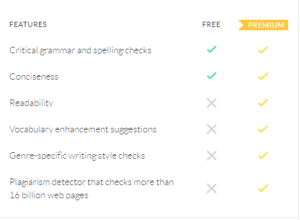
Features
- Readability
- Vocabulary enhancement suggestions
- Plagiarism detector
- Check your writing across the web
- Explanation of grammar rules
- Definitions and synonyms
- Get contextual spelling and grammar mistakes
- Sentence structure analysis
- Supported by Grammarly personal editor
How much it cost?
Grammarly offers you different kinds of plans. You have to choose the one you wish to purchase. You can buy three types of plans: monthly, quarterly, and annual. Every plan includes attractive features. If you intend to be a professional writer, you may undoubtedly pick any of these plans.
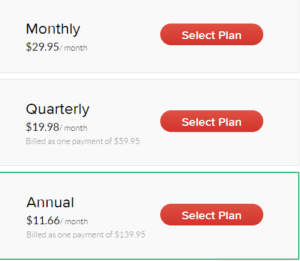
How to use Grammarly?
You can use Grammarly in various ways. The most common and easiest way is the Grammarly extension. It is effortless to install and use through the web browser (Mozilla Firefox and Google Chrome). Just click the Grammarly extension link, go to the Apps section, install it in your browser, and sign up through your email. That’s it.
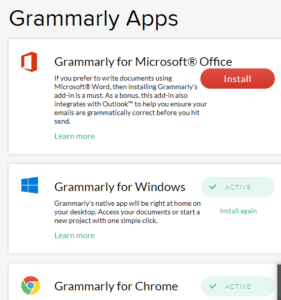
After installing the Grammarly extension, you can easily find your grammar and punctuation mistakes, and it has the power to navigate the entire web and search for errors. So let’s add the extension as soon as possible and get better performance from Grammarly.
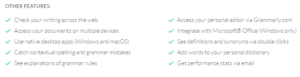
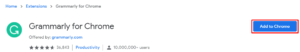
Where to use Grammarly?
Grammarly is available almost everywhere. You need to choose the platform wherever you wish to use Grammarly. It is also available on your mobile device, and Grammarly is useful in the below Proofreading apps:
- Grammarly extension
- Grammarly desktop app for mac
- Grammarly desktop app for windows
- Grammarly MS office add-in
- Grammarly Chrome web app
- Grammarly for Android
- Grammarly for iOS
I hope you got a clear conception of Grammarly, the best grammar checker online tool for free. Now you may be able to use Grammarly correctly. So start using Grammarly as soon as possible and become a professional writer.

Azizul Hakim is the founder & CEO of englishfinders.com. He is a passionate writer, English instructor, and content creator. He has completed his graduation and post-graduation in English language and literature.





